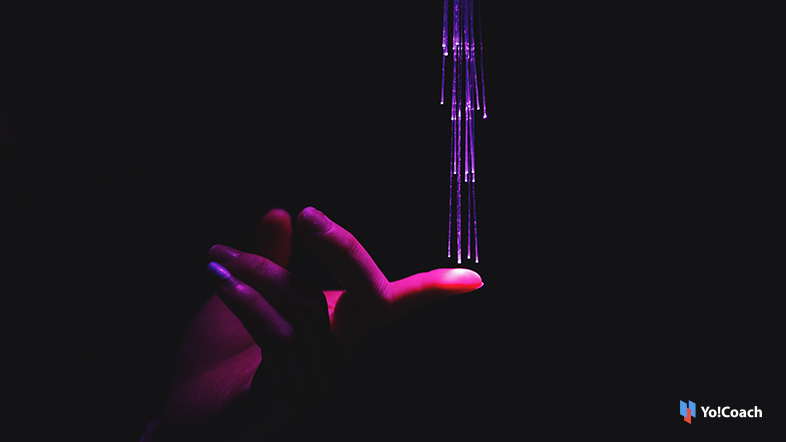Version 4.1
New Features
Apple LoginThis feature allows users to log in and sign up on the platform using an Apple account.
Admin Manageable PricingUsing this feature, the admin can choose who can add the hourly price of teaching subjects on the platform, i.e., the admin or the teacher.
- If teachers manage the prices, the admin can set maximum and minimum price limits for each subject.
- The admin can also set the price if teachers have been disabled from setting the price for each subject.
- Subsequently, the price slabs have been removed.
The admin can mark the teachers as featured on the platform using this feature.
- Featured teachers are displayed at the top of the teacher listing and detail pages with a verified badge on the profile photo.
The users will be able to view the activity of teachers (online and last seen) on the teacher listing page.
- The system will track the activity of teachers for 1 hour only. Their online and away status updates will be represented by two different symbols on the profile photo (listing and detail pages).
- The users can even filter online teachers.
The system supports multiple languages, so this feature will enable the auto-translation of:
- Labels, content blocks, and content pages in other languages under the Admin dashboard.
- Teacher Biography, Group Classes, and Packages content on the front end.
This feature enables auto-recording of the session, which users can replay in their dashboards
- There will be an action button, "PLAYBACK" to play the recorded sessions.
- The "PLAYBACK" action button will be available on the Lessons and Classes listing and detail/view pages.
The system will auto-create the Meta Title, Keywords and Description, OG Image, and so on for SEO. However, the admin can still update and edit the details.
Globalization of Currency FormatsThis feature will provide the admin the ability to manage currency formats according to global standards. Reference doc: https://docs.microsoft.com/en-us/globalization/locale/currency-formatting
Currency Conversion API (Fixer.io)Using an integrated currency conversion third-party API (https://fixer.io/) the currency conversion will be automatically done.
Google Tag ManagerAllows admin to manage all your website tags without having to edit codes. Use tag manager to add and update Google Ads, Google Analytics, Floodlight, and third-party tags.
Mobile Application SupportThe system now supports dedicated mobile applications for learners (iOS and Android both), enabling them to access the platform features through their devices
Discussion Forum ModuleThrough the discussion forum module, users can view and post queries, view suggestions, get solutions from other users, and stay updated about relevant content using tags. This feature encourages social engagement and improves the platform's popularity.
Courses ManagementThis feature will allow the platform admin to enable/disable the courses module. The website's landing page will change automatically as per the choice made.
Homepage ManagementThe admin can now use the drag-and-drop capabilities included in the CMS area to control the order of content blocks on the homepage.
Enhancements
New Design for Blog Posts SectionWith improvements in the list and content display, there is an interactive new design for the front-end Blog Posts section.
Admin Setting Re-ArrangementFor better classification, a few settings modules on the admin panel have been rearranged and placed among the matching modules.
Date and Time Format UpdatesFor better consistency, the display format of date and time has been updated.
Auto Deletion of Old Sent EmailsTo reduce the load from the database, old system-sent emails are to be deleted automatically after 45 days.
User Redirection to Same Page Post LoginUsers will now be able to resume their previous action and restore the provided details post-login. For example, a user has added filters for teachers, so after login, the filters will remain.
Multiple Alerts & Notifications ManagementTo keep the users updated on the discussion forum's activities, email and system notifications have been added.
UX/UI Improvements & Bug FixesThe overall performance of the system has been improved via numerous UI/UX enhancements and bug fixes.