The advent of the internet and technology has increased productivity and performance levels in every sector. The education sector is not an exception to it. With classes moving to the remote learning format, both teachers and students are striving to maintain the academic rigor and intellectual vibrancy associated with a traditional classroom.
Live video interaction is one of the best ways to replicate the classroom experience and many schools, colleges, trainers, and educational systems have started to use different virtual communication tools to educate their students remotely. A survey by TechValidate reveals that 88% of educators and administrators believe video conferencing will allow more people to complete advanced degrees.
Zoom – Prime Video Conferencing Tool For Online Tutoring Platforms
Zoom has become the most preferred video conferencing tool in recent times. As a video conferencing service, Zoom serves an array of purposes from webinars to one-to-one sessions. It offers several other features that make administrators’ lives easier, help educators enhance instructions and create a secure and seamless environment for students.
It provides an easy, effective, reliable, and efficient cloud platform for collaboration as well as virtual seminars across desktops, mobile devices, and other similar gadgets.
Benefits of Zoom
With video conferencing being such a powerful way to tutor online, it is fundamental to use a tool like Zoom to make the tutoring process much simpler. Zoom enables the users to use numerous functionalities that will help move the needle in their online tutoring.
Communication Across All the Users
Maintaining the line of communication between the students and teachers is an essential requirement for keeping the students engaged. This alone makes all the difference for them during online learning. A video conferencing tool like Zoom can amply facilitate this. Apart from this, the chat feature is also a valuable tool that helps increase students’ interaction. Seamless communication creates a feeling of community even in the distance learning environment.
Attendance Reports
Keeping track of students’ attendance is a significant requirement in any setting be it an online or a traditional classroom. Zoom offers the option to manage students’ attendance, which can later be downloaded in the form of Excel or PDF files. The tutors/admins can easily access valuable user metrics with the help of these reports.
Session Recording
Zoom enables the tutors to record the sessions and store them for further reference. The feature comes in handy to share the recorded videos with the students who weren’t able to attend the session. The feature is also great in case the session is too long and you need to refer back to specific segments of it later.
Real-Time Interaction
Interaction features like screen sharing, whiteboard, text messaging, media file sharing enhance the learning experience for the learners and make it more engaging. Zoom’s state-of-the-art online learning framework offers ample architectural support for real-time interaction and helps deliver an engaging learning environment with ease.
Single Sign-On
The feature lets the learners join the Zoom sessions without creating accounts for Zoom separately. Learners do not need to remember their credentials, which can become problematic at times. Sessions can be joined with a click of a single button launching Zoom in the background.
Limitations of Zoom
Although the tool has received a lot of praise, particularly for bringing education to the students during the pandemic, it has a couple of limitations as well.
- Non-password-protected Zoom calls are at risk of Zoombombing; a cyber-harassment practice where uninvited people enter the calls.
- Zoom calls can be troublesome for users who do not have fast internet speed at their disposal.
- The basic plan of Zoom happens to have more limitations and fewer features.
Pricing Plans Comparison
Zoom offers four different pricing tiers. The basic plan is free of cost that suits those using the service for personal use. However, for those who need more time, participants, hosts, and customizations, there are paid plans to choose from
Zoom Free: This is a free plan that allows holding an unlimited number of meetings, however, group meetings are capped at 40 minutes in length. The free plan of Zoom does not allow the users to record the meetings.
Zoom Pro: This plan allows the host to create personal meeting IDs for recurring Zoom meetings. The meetings can be recorded and saved in the cloud or on personal devices. The length of the meetings is capped at 24 hours in time. The pro plan of Zoom costs $14.99/month/meeting host.
Zoom Business: This plan is well-suited for small to medium-sized businesses. It lets the users add a personal touch to the meetings with vanity URLs and company branding. The transcripts of the meetings are recorded in the cloud. The customers of this plan are also provided with dedicated customer support. The plan costs $19.99/month/host.
Zoom Enterprise: The plan is best suited for businesses with more than 1000 employees. It offers unlimited cloud storage for meeting recordings, a dedicated customer success manager, and discounts on webinars and Zoom rooms. The plan costs $19.99/month/host.
Yo!Coach Pre-Integrated With Zoom
Zoom has gained a vital foothold in the online learning industry and there’s good reason to believe that this trend will continue to gain more momentum in the future that’s looking increasingly digital by the day.
FATbit Technologies has been at the forefront of this revelation since the beginning. That’s why we integrated Zoom API in our white-label online tutoring software – Yo!Coach. This further extends the capabilities of Yo!Coach to meet the modern online tutoring demand of learners from all walks of life.
This further extends the capabilities of Yo!Coach to meet the modern online tutoring demand of learners from all walks of life.
Need Assistance On Now How Zoom will Work in Online Tutoring Marketplace Powered by Yo!Coach
Enabling Zoom in Yo!Coach
Enabling Zoom in Yo!Coach is a simple process. To enable this API, go to Settings > General settings > Third Party API in the admin dashboard. Under the meeting tool section, select Zoom. Enter Zoom API key, Zoom API Secret, Zoom JWT Token, and click “Save Changes” at the bottom of the page.
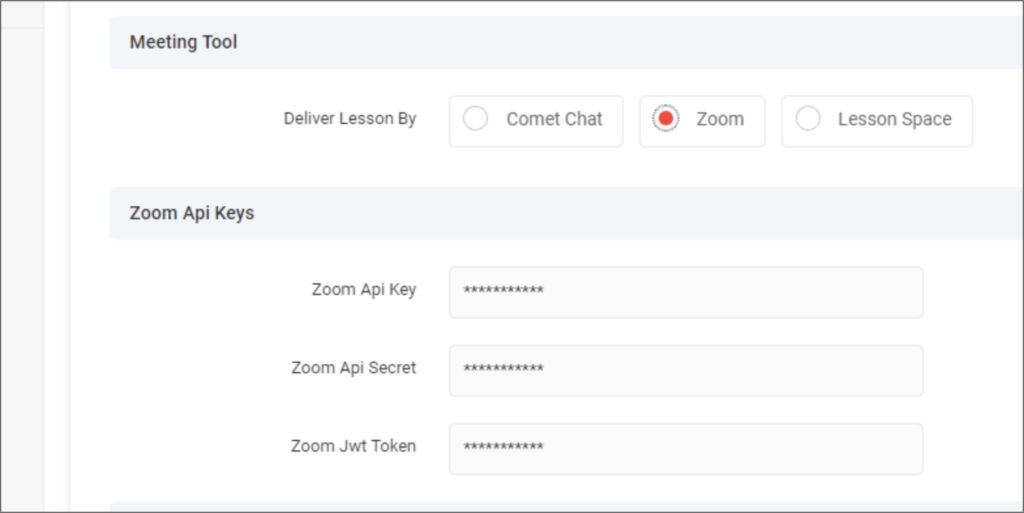
To collect the Zoom API key, Zoom API Secret, and Zoom JWT Token, follow this setup guide.

