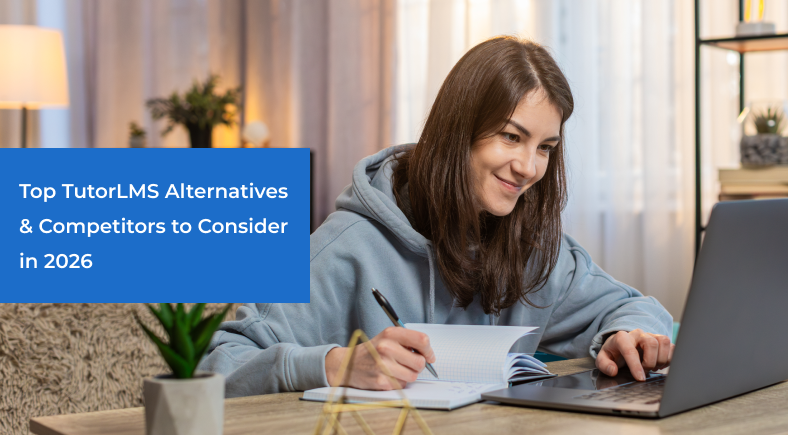As the eLearning industry continues to evolve dynamically in 2026, educators, institutions, and entrepreneurs are actively seeking platforms that go beyond traditional course management. While TutorLMS has been a popular choice among WordPress users for building online learning websites, the modern landscape of education demands much more – more flexibility, scalability, automation, and built-in interactivity that enhances learner engagement and educator control.
Moreover, today’s online education ecosystem is dynamic, requiring solutions that seamlessly support live tutoring, marketplace functionality, AI-driven analytics, and multi-device compatibility. Whether you’re launching a tutoring marketplace, a corporate training portal, or a language learning platform, relying solely on a WordPress plugin like TutorLMS can restrict the long-term growth of your business.
From plugin dependency to performance limitations and hidden costs, these challenges have encouraged many education businesses to explore powerful and future-ready TutorLMS alternatives. Moreover, these alternatives are designed to meet the increasing demands of the modern learner and the evolving needs of educators while supporting broader business models and seamless user experiences.
Thus, in this comprehensive blog, you will walk through the top TutorLMS competitors for 2026, analyzing their features, pros, cons, and ideal use cases. It will help you make an informed decision, whether you are transitioning from TutorLMS or starting fresh.—
Table of Contents
Why Look for TutorLMS Alternatives?
TutorLMS is a well-known WordPress LMS plugin that is specifically designed to help educators and institutions create online courses, manage learners, and track progress. While it is user-friendly and convenient for small to medium-sized projects, its WordPress-based architecture introduces multiple challenges as your platform grows. Many forward-looking businesses and education providers are increasingly exploring TutorLMS alternatives to overcome these challenges and future-proof their online learning ecosystem.
However, here’s a deeper look at why businesses and educators are switching to TutorLMS alternatives in 2026:
1. Limitations of WordPress Plugin Architecture
TutorLMS functions entirely within the WordPress ecosystem, which means your platform’s performance depends on multiple external factors such as themes, plugins, hosting, version updates, and much more. Moreover, with the growth of your business, the number of plugins grows, and so does the risk of compatibility issues, plugin conflicts, and site slowdowns. Thus, maintaining a smooth user experience can become increasingly difficult, especially with frequent WordPress updates.
2. Scalability Concerns
TutorLMS performs well for smaller setups, but when scaling to thousands of students, real-time sessions, and heavy multimedia usage, WordPress infrastructure can struggle. Without investing in highly optimized dedicated hosting or custom infrastructure, WordPress-based LMS websites can suffer from slow loads, database errors, or even crashes during high traffic spikes. However, these issues are less common in purpose-built LMS platforms designed to handle large user bases and heavy multimedia traffic efficiently.
3. Limited Live Learning Features
TutorLMS focuses primarily on delivering recorded courses and self-paced learning. To enable live classes, whiteboard tools, or interactive collaboration, users must integrate external plugins or rely on third-party video conferencing integrations like Zoom or Jitsi. These third-party tools often add recurring costs and technical complexity, fragmenting the user experience. Moreover, it also breaks the smoothness of the user experience, as learners and educators constantly switch between separate systems rather than having everything integrated into a single, unified platform.
4. High Maintenance & Technical Overhead
Operating a WordPress-based platform requires constant updates, backups, regular troubleshooting and plugin management. As your business scales, maintaining all this becomes a technical burden, often requiring developer assistance. In contrast, modern self-hosted software like Yo!Coach offers a far more seamless and low-maintenance experience. They provide dedicated technical support, resulting in a more hassle-free experience for admins and educators alike.
5. Customization Barriers
Although WordPress is known for flexibility, achieving a truly custom user experience in TutorLMS often requires extensive theme modifications and developer effort. Businesses wanting unique workflows or marketplace functionality can face limitations or costly development projects. On the other hand, alternatives like Yo!Coach are built with multi-tutor structures and marketplace models baked in, enabling customization with less technical overhead.
6. Hidden Costs
At first glance, TutorLMS may seem affordable, given its WordPress plugin pricing. However, when you add premium add-ons, hosting, security, video integration, and ongoing maintenance, total ownership costs can surpass even enterprise-grade platforms. Furthermore, it can increase the dependency on multiple third-party plugins.
7. Marketplace Model Limitations
TutorLMS is primarily a course-centric platform that focuses on individual educators publishing their courses. If you are an edupreneur whose vision involves building a multi-tutor platform similar to Preply or Wyzant, TutorLMS requires multiple custom plugins and coding effort. In contrast, software such as Yo!Coach offers a built-in multi-tutor marketplace architecture and out-of-the-box features and functionalities.
Now that you are aware of why edupreneurs are looking for TutorLMS alternatives. Let’s explore the top 10 alternatives or competitors that you can consider instead of TutorLMS.
Ready to Discover Smarter LMS Solutions for Your Growing eLearning Business?
Top 10 TutorLMS Alternatives & Competitors to Consider in 2026
1. Yo!Coach – Best Overall TutorLMS Alternative
Yo!Coach is a comprehensive, white-labeled tutoring and consultation software specifically designed for entrepreneurs, educators, and enterprises looking to build scalable online learning marketplaces. Unlike TutorLMS, which relies on WordPress, Yo!Coach is a standalone solution offering greater control and flexibility. Moreover, the software supports multiple business models, including one-on-one tutoring, group classes, and consulting sessions. With built-in live video conferencing, whiteboard integration, scheduling, and multilingual capabilities, Yo!Coach empowers businesses to create branded, secure, and revenue-generating online learning environments without recurring subscription costs. Thus, it is an ideal choice for edupreneurs seeking complete ownership and customization of their eLearning platform.Basic learning curve for new admins
Key Features:
- Integrated live video conferencing, chat, and whiteboard
- Multi-tutor onboarding and scheduling
- 1-on-1 and group class support
- Multi-language, multi-currency, timezone compatibility
- Admin, tutor, and learner dashboards
- Ratings, reviews, analytics, and reports
- One-time license
- Full ownership
- No hidden or recurring Charges
- Multiple payment gateways
Pros:
- All-in-one marketplace software with live teaching tools
- Scalable, customizable, and self-hosted
- One-time cost; no subscription dependency
- Built-in analytics and payment management
- Basic learning curve for new admins
Cons:
- Basic learning curve for beginners
Why It’s Better Than TutorLMS:
Yo!Coach removes the need for third-party plugins or themes, offering a unified live tutoring experience, better scalability, and complete data control. Hence, making it the most powerful TutorLMS alternative for 2026.
Make Your eLearning Platform Future-Proof with Yo!Coach
2. Thinkific – Hosted Course Creation Platform
Thinkific is a cloud-hosted course creation and management platform tailored for educators, trainers, and entrepreneurs who want to share their expertise online. It provides a no-code and intuitive interface to create engaging multimedia courses, manage learners, and sell content seamlessly. With built-in hosting, Thinkific eliminates the need for technical setup, letting creators focus on teaching and marketing. Its community and drip content features make it ideal for structured learning journeys.
Key Features:
- Drag-and-drop course builder
- Quizzes, assignments, and certificates
- Community spaces and forums
- Landing pages and sales funnels
- Payment gateway integration
Pros:
- Fully hosted and secure
Cons:
- Limited live learning options
- Not suitable for multi-tutor platforms
3. Teachable – Marketing-Focused Course Platform
Teachable is an all-in-one hosted platform that simplifies online course creation, management, and monetization for solo educators and small businesses. It offers an intuitive dashboard to upload multimedia content, set pricing, and track student performance with ease. However, its strength lies in its marketing tools, which include affiliate programs, coupons, email integrations, and more, that help instructors maximize sales and reach.
Key Features:
- Course builder with multimedia support
- Affiliate and coupon management
- Analytics and revenue tracking
- Email and sales funnel integrations
Pros:
- Quick setup
Cons:
- No built-in live classes
- Limited collaboration tools
4. LearnDash – Advanced WordPress LMS
LearnDash is a premium WordPress plugin that transforms any WordPress site into a dynamic learning platform. It is known for its advanced course management options, including drip-fed content, prerequisites, detailed quizzes, and certification capabilities. It is an ideal choice for institutions and training companies already using WordPress. Furthermore, LearnDash allows full integration with eCommerce tools like WooCommerce and membership plugins.
Key Features:
- Advanced quizzes and grading
- Certificates and achievements
- Course prerequisites and drip scheduling
- WooCommerce and membership support
Pros:
- Deep course customization options
Cons:
- WordPress dependency
- Add-ons needed for live learning and marketplaces
5. Moodle – Open-Source LMS for Institutions
Trusted by schools, universities, and large organizations, Moodle is one of the most established open-source learning management systems globally. It provides comprehensive tools for course delivery, assessments, collaboration, and learner management. Being open-source, Moodle offers unparalleled flexibility, allowing administrators to modify its codebase as per their unique institutional needs.
Key Features:
- Assignments, quizzes, and grading
- Forums and messaging
- Plugin ecosystem
- Advanced analytics
Pros:
- Extremely flexible and scalable
Cons:
- Requires technical expertise
- Limited built-in live learning features
6. Kajabi
Kajabi is a premium, fully hosted platform that merges course creation, website building, marketing automation, and membership management into one ecosystem. Designed for creators and entrepreneurs, Kajabi helps users design branded online schools, build landing pages, and launch automated sales funnels without relying on third-party tools. Additionally, its strength lies in its integrated marketing engine, which is perfect for businesses looking to monetize expertise with ease.
Key Features:
- Course and membership management
- Email marketing and funnels
- Website builder with analytics
Pros:
- Strong marketing automation
Cons:
- High monthly pricing
- Not marketplace-friendly
7. Podia – Affordable & Simple LMS
Podia is a lightweight, all-in-one solution that enables educators and creators to sell courses, memberships, and digital downloads without technical hurdles. Known for its simplicity and affordability, it offers built-in email marketing and webinar hosting features for small teams. Further, the platform’s clean UI and intuitive tools make it ideal for first-time course creators or small businesses seeking a hassle-free teaching solution.
Key Features:
- Course hosting and downloads
- Webinars and communities
- Membership and email automation
Pros:
- Easy and affordable
Cons:
- Limited to live tutoring
- Not ideal for multi-instructor platforms
8. Skilljar – Enterprise Training LMS
Skilljar is a powerful, enterprise-grade LMS built for customer and partner education. It helps organizations onboard users, certify partners, and train clients through a branded, scalable platform. Further, with features such as analytics, CRM integrations (including Salesforce), and advanced reporting, Skilljar focuses on measurable learning outcomes and business alignment.
Key Features:
- CRM and marketing integrations
- Custom branding portals
- Certification management
Pros:
- Strong analytics and reporting
Cons:
- Costly for small businesses
- Lacks a tutoring marketplace focus
9. TalentLMS – Flexible Cloud LMS
TalentLMS is a cloud-based eLearning solution designed for businesses, training organizations, and educational institutions seeking an easy-to-manage platform. It supports gamification, certifications, and multilingual learning environments, making it suitable for employee onboarding, compliance training, and academic use. Its hosted model eliminates maintenance concerns and offers a clean, responsive UI for both learners and administrators.
Key Features:
- Gamified learning and progress tracking
- Quizzes and assessments
- Multilingual interface and branding options
Pros:
- Cloud-hosted and low maintenance
Cons:
- Limited customization depth
- Not built for live tutoring marketplaces
10. Academy LMS – Budget-Friendly Self-Hosted LMS
Academy LMS is a cost-effective, self-hosted learning management system built with PHP for startups and small eLearning ventures. It enables multi-instructor functionality, basic course management, quizzes, and payment integration under a one-time license. Its affordability and simple installation make it appealing for beginners or those seeking a WordPress-free solution.
Key Features:
- Multi-instructor system
- Quizzes and assignments
- Basic customization options
Pros:
- Easy setup
Cons:
- Limited scalability
- Basic feature set
Build a Scalable, Multi-Tutor Marketplace Today
Conclusion
TutorLMS has been the go-to WordPress LMS plugin, or learning management system. While it has proven itself in its practicality to assist educators as well as institutions in creating online courses, administering learners, and tracking progress, the patterns of the eLearning landscape have swiftly changed. With ambitious educators, eLearning entrepreneurs. As a result, modern eLearning software such as Yo!Coach has offered a future-proof path to building a successful online tutoring or consultation marketplace.
If you are an entrepreneur or educator intending to build a dynamic and branded tutoring platform that supports live classes, multiple tutors, and seamless scalability, building your website with Yo!Coach makes great sense. Yo!Coach provides a holistic ecosystem that meets today’s eLearning needs and exceeds the traditional WordPress LMS paradigm.
FAQs About TutorLMS Alternatives
Q 1. What is a TutorLMS alternative?
Ans. A TutorLMS alternative is a platform that offers similar or enhanced online learning management capabilities, including course creation, live classes, and user management, without relying on WordPress. Some alternatives, like Yo!Coach provide built-in live tutoring tools, scalability, and marketplace functionality, making them ideal for modern eLearning businesses.
Q 2. Why should I consider alternatives to TutorLMS
Ans. TutorLMS is great for beginners, but as your business grows, it presents limitations like:
- Plugin dependency and conflicts
- High maintenance for scaling
- Limited live class support
- Extra costs for hosting and add-ons
On the other hand, if you choose an alternative like Yo!Coach provides a standalone, fully integrated solution with scalability, multilingual support, and marketplace-ready functionality, with no plugins or monthly fees required.
Q 3. Can I host live classes using Yo!Coach?
Ans. Yes, you can host live classes using Yo!Coach. As it has built-in live video conferencing, screen sharing, and interactive whiteboards, it allows smooth one-on-one or group sessions without third-party integrations.
Q 4. Does Yo!Coach support a tutor marketplace model?
Ans. Yes, Yo!Coach supports a multi-tutor marketplace model. It enables tutors to register, manage their schedules, host live sessions, and receive payments directly. Furthermore, unlike TutorLMS, which requires multiple customizations, Yo!Coach is built specifically to support multi-tutor marketplaces.
Q 5. Can I migrate my existing TutorLMS data to Yo!Coach?
Ans. Yes, you can easily migrate your existing TutorLMS data to Yo!Coach. Team of Yo!Coach will assist you with data migration, including courses, users, and records, ensuring a seamless transition to your new platform.
Q 6. Is Yo!Coach suitable for corporate training or coaching?
Ans. Yes, Yo!Coach is suitable for corporate training or coaching. Its flexible architecture supports corporate learning, language coaching, fitness consultations, and many more business niches. Additionally, live tools and admin dashboards make it adaptable for both educational and professional use cases.
Q 7. What makes Yo!Coach future-ready compared to TutorLMS?
Ans. Yo!Coach’s standalone build, advanced video integration, analytics, and scalability make it an ideal choice for modern, high-traffic tutoring businesses. As the eLearning market grows, its customizable, white-label nature ensures your platform can evolve with your brand, unlike plugin-bound WordPress LMS tools.