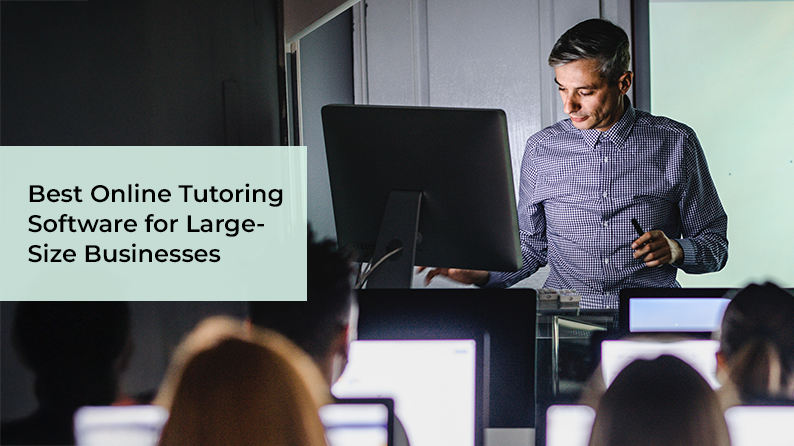As online education continues to evolve, large-scale businesses, educational institutions, and EdTech companies are increasingly turning to online tutoring platforms to manage and scale their operations. These platforms offer the flexibility, scalability, and technological capabilities needed to meet the complex demands of a growing learner base. Choosing the right tutoring software is critical to delivering a seamless and effective learning experience.
Table of Contents
- What is Online Tutoring Software?
- Benefits of Online Tutoring Software (and Challenges it Solves)
- Key Features to Look for in Online Tutoring Software for Large Businesses
- Best Online Tutoring Software for Large-Size Businesses
- How to Choose the Right Tutoring Software for Your Business
- Conclusion
- FAQs
What is Online Tutoring Software?
Online tutoring software is a digital platform designed to facilitate virtual education between tutors and learners. It offers a suite of tools for managing classes, scheduling sessions, processing payments, and delivering lessons through video conferencing and interactive whiteboards. Unlike basic video calling apps, tutoring software is built specifically for educational workflows.
Benefits of Online Tutoring Software (and Challenges it Solves)
Key Benefits
- Automated scheduling and calendar management
This feature removes the need for manual coordination between tutors and students by allowing sessions to be scheduled automatically based on availability, reducing errors and missed sessions. - Scalable to support thousands of users
Modern tutoring platforms can handle large numbers of users simultaneously, which is essential for enterprises or educational institutions with broad audiences. - Real-time communication with video, chat, and whiteboard
These tools replicate the in-person learning experience online, enabling interactive, engaging, and effective tutoring sessions. - Performance tracking and analytics for students and tutors
Insights into learner progress, attendance, and tutor performance help improve outcomes and streamline reporting. - Seamless payment processing
Integrated payment gateways allow for smooth and secure transactions between students, tutors, and platform owners. - White-labeling and custom branding
Businesses can customize the platform with their brand identity, ensuring consistency and professionalism. - Support for multiple languages and currencies
This is critical for global reach and localization, making the platform accessible to a diverse user base.
Challenges Resolved
- Manual tutor-student coordination
Online systems automate much of the operational burden, from booking to notifications, freeing up administrative time. - Limited scalability with traditional tools
Unlike basic video tools or spreadsheets, online tutoring software is built to scale operations without performance loss. - Inefficient tracking of academic progress
Integrated analytics make it easy to monitor and enhance student outcomes. - Payment and invoicing complexities
Built-in tools automate payment collection, invoicing, and tutor payouts, minimizing financial management headaches. - Fragmented user experience due to lack of integration
By offering all necessary tools in one platform, users (tutors, students, admins) enjoy a smoother, more cohesive experience.
Key Features to Look for in Online Tutoring Software for Large Businesses
Features play an important role in the success of your online tutoring business. Moreover, advanced and latest features ensures the users are satisfied.
1. Scalability & High Performance
This means the platform can handle a growing number of users, sessions, and data without slowing down or crashing. It’s essential for large businesses that manage hundreds or thousands of users simultaneously.
2. White-label Customization
White-label solutions allow businesses to brand the software as their own—logo, colors, domain, and more—offering a consistent user experience and professional appearance.
3. Multi-role Management (Admin, Tutor, Student)
The software should support different user roles with unique dashboards and permissions. Admins manage operations, tutors deliver lessons, and students access learning materials.
4. Advanced Scheduling & Calendar Integration
This includes features like automated time zone handling, reminders, availability syncing, and integration with Google or Outlook calendars to streamline session bookings.
5. Multi-language & Multi-currency Support
Essential for global businesses, this feature allows platforms to offer content in multiple languages and accept payments in various currencies.
6. Real-time Video & Chat Tools
Built-in video conferencing, chat, and whiteboard tools allow seamless communication between students and tutors in real time.
7. Reporting & Analytics
Data-driven insights into student performance, tutor effectiveness, and platform usage help optimize operations and learning outcomes.
8. Secure Payment Gateways
The software should offer secure, PCI-compliant payment integrations like Stripe, PayPal, or others to handle transactions smoothly and safely.
9. API Integrations with Third-party Tools
APIs allow the platform to connect with external tools like CRMs, LMSs, marketing platforms, or content repositories, enhancing functionality and automation.
Want A Feature-Rich Online Tutoring Software For Your Large-Size Business?
Best Online Tutoring Software for Large-Size Businesses
Choosing the right tutoring software is a mission-critical decision for large-scale education providers and EdTech enterprises. The ideal solution must offer enterprise-level scalability, seamless user management, real-time collaboration tools, and full customization to meet brand and business goals.
Below is a curated list of the top tutoring platforms for large businesses– with Yo!Coach leading the pack for its unmatched flexibility, performance, and readiness for scale.
1. Yo!Coach – The Most Scalable & Customizable Tutoring Software
Yo!Coach is a powerful white-label online tutoring software that enables businesses to launch large-scale, fully branded eLearning platforms. Engineered with scalability and performance at its core, it supports multi-vendor models and comes loaded with features tailored to complex tutoring operations.
Key Features:
- Real-time video conferencing integrations (Zoom, Lessonspace, CometChat)
- Multi-language and multi-currency support
- Powerful dashboards for admins, tutors, and learners
- Advanced scheduling and calendar tools
- White-labeling and full brand customization
- Built-in analytics, performance tracking, and revenue reports
- Pre-integrated eCommerce features and marketing tools
- GDPR compliance and secure data handling
Why It Leads the Market:
Yo!Coach isn’t just a software—it’s a full-scale tutoring business ecosystem. Its modular architecture, extensive feature set, and enterprise-readiness make it the go-to solution for large tutoring businesses. Whether you’re scaling to thousands of users or customizing workflows to match your brand, Yo!Coach delivers the flexibility and reliability needed for sustainable growth.
2. WizIQ
WizIQ is a cloud-based virtual classroom and course delivery platform suitable for institutions and training companies.
Key Features:
- Live video classes and virtual whiteboards
- Mobile learning support
- Branded portals with domain mapping
- Built-in testing and assessment features
Best For: Organizations needing a strong virtual classroom but with less emphasis on deep platform customization.
3. TutorBird
Originally built for individual tutors and small teams, TutorBird offers a structured toolkit for session scheduling, invoicing, and student progress tracking.
Key Features:
- Calendar and lesson management
- Integrated billing and payment processing
- Student profiles and lesson notes
Best For: Smaller operations that want to grow gradually and streamline backend processes.
4. LearnCube
LearnCube is a browser-based tutoring software tailored for language schools and education providers needing lightweight classroom tools.
Key Features:
- Online whiteboard and chat
- Interactive classroom tools
- Session recording and analytics
Best For: Language learning platforms or organizations with simple use cases and fewer integration needs.
5. Teachworks
Teachworks is an education business management tool that covers administrative needs such as scheduling, payroll, and staff tracking.
Key Features:
- Timetable and attendance management
- Client and staff portals
- Billing and payroll features
Best For: Companies looking to optimize scheduling and payroll functions rather than content delivery.
6. BigBlueButton
BigBlueButton is an open-source virtual classroom platform favored by institutions with in-house development teams.
Key Features:
- Whiteboards, breakout rooms, and polling
- LMS integration support
- Open-source and fully customizable
Best For: Organizations with strong internal IT teams seeking a no-license-cost, fully tailored conferencing setup.
Need Assistance In Deciding The Tutoring Software That Best Suits Your Business?
How to Choose the Right Tutoring Software for Your Business
Choosing the right online tutoring software for a large-scale business involves more than comparing features—it’s about finding a platform that aligns with your long-term growth, operational complexity, and brand goals. Here’s a breakdown of the key criteria to evaluate:
1. Scalability
Your tutoring platform should be able to handle thousands of users, sessions, and transactions simultaneously without performance drops. As your business grows, the software should grow with you—supporting more tutors, learners, and geographic regions without needing constant overhauls.
What to look for:
- Cloud-based or modular architecture
- Load-balanced infrastructure
- Proven performance under heavy usage (e.g., Yo!Coach’s enterprise-ready architecture)
2. Customization & Branding
To establish credibility and build brand identity, you need a platform that looks and feels like your own—not a generic solution shared by hundreds of businesses.
What to look for:
- White-labeling options
- Custom design/themes and domain mapping
- Personalized workflows and user dashboards
3. Integration Ecosystem
Your platform must work seamlessly with your existing tools—payment gateways, CRMs, marketing automation tools, and third-party video conferencing apps.
What to look for:
- API access for third-party integrations
- Built-in support for platforms like Zoom, Stripe, Google Calendar, etc.
- Compatibility with LMS and analytics tools
4. Support & Training
Enterprise platforms often have a learning curve. You need access to fast, reliable support and detailed documentation so your team isn’t left struggling during critical operations.
What to look for:
- 24/7 or dedicated enterprise support
- Onboarding sessions and training resources
- Community forums and knowledge bases
5. Monetization Tools
A strong revenue model requires built-in tools to manage commissions, subscriptions, discounts, and payment flows.
What to look for:
- Secure payment gateway integrations
- Multi-vendor commission structures
- E-commerce features like coupons, gift cards, and upsells
Discover The Rich Capabilities Of Yo!Coach With Experts
Conclusion
Large-scale tutoring businesses need more than a virtual classroom—they need a platform that grows with them. Yo!Coach stands out by offering the depth, flexibility, and scalability required to run an enterprise-grade tutoring business. Its modular design, white-label capabilities, and built-in eCommerce tools make it the ideal partner for businesses that want to lead—not just compete—in the online education space.
Frequently Asked Questions (FAQs)
Q 1. What makes a Yo!Coach suitable for large businesses?
Ans. Yo!Coach is an Enterprise-level software that offers scalability, security, user management, reporting, and customization to handle complex operations. Hence, it is one of the best choices for managing a large online tutoring business.
Q 2. Can I customize the platform to match my brand?
Ans. Yes. White-label solutions like Yo!Coach allows full branding and custom features.
Q 3. Is video conferencing integrated into these platforms?
Ans. Most advanced software comes pre-integrated with Zoom, Lessonspace, or native video tools for seamless communication.
Q 4: How secure is online tutoring software?
Ans. Top solutions follow global security standards and offer secure payment gateways, data encryption, and user access control. Moreover, you can check the software for GDPR compliance.
Q 5. What is the average cost for enterprise tutoring platforms?
Ans. Prices vary based on licensing (SaaS vs self-hosted), number of users, features, and custom development needs.